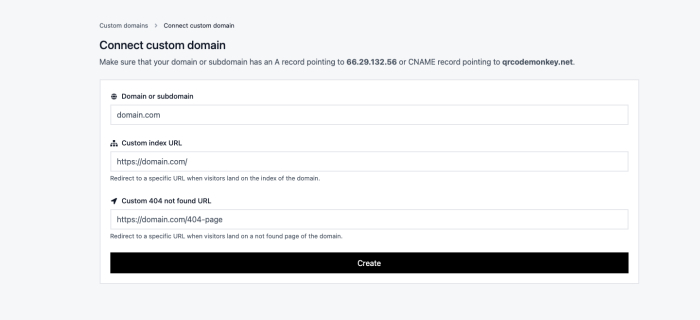
What is a custom domain URL for your QR Code campaign ?
Created on 11 November, 2022 • 5 minutes read
What is a custom domain and URL for your QR Code campaign and why do you need it ?
A custom domain is a unique web address that you can use for your QR Code campaign. This allows you to brand your campaign and make it easier for people to find and scan your QR Code. For example, instead of using a generic URL like qrcode.com/my-campaign, you could use my-campaign.qrcode.com.
A custom URL can also help to improve the click-through rate of your QR Code. Since people are more likely to click on a link that looks familiar, having a custom URL can increase the likelihood that people will actually scan your QR Code. Additionally, a custom URL can help you to track the performance of your QR Code campaign. By using a unique URL, you can see how many people are scanning your QR Code and visiting your website.
Custom domains and URLs are not required for QR Code campaigns, but they can be helpful in making your campaign more successful. If you are planning on using QR Codes for marketing or promotional purposes, consider registering a custom domain and creating a custom URL for your campaign.
How to set up a custom domain and URL for your QR Code campaign
If you're looking to add a personal touch to your QR Code campaign, you may want to consider using a custom domain and URL. This can be a great way to make your campaign more memorable and professional-looking. Here's how to set it up:
First, you'll need to purchase a domain name from a domain registrar such as GoDaddy or Namecheap. Once you've done that, you'll need to set up DNS entries for your domain. If you're not familiar with DNS, don't worry - most registrars will provide easy-to-follow instructions.
Next, you'll need to create a QR Code. There are a number of online tools that can help with this, such as QR Code Generator. Once you've created your QR Code, you'll need to upload it to your website or blog. Make sure to put the QR Code in a prominent location where people will see it.
Finally, you'll need to promote your QR Code campaign. You can do this by sharing the URL on social media, sending out email blasts, or even printing out flyers and handing them out in public places. Whatever promotion method you choose, make sure to include your custom URL so people can easily find and scan your QR Code. With a little effort, you can easily set up a professional and memorable QR Code campaign using a custom domain and URL.
Tips for creating an effective QR Code campaign using a custom domain and URL
QR code campaigns can be a great way to drive customer engagement and track results. However, there are a few things to keep in mind to create an effective campaign. First, it's important to use a custom domain and URL for your QR code. This will help you to better track results and ensure that customers are directed to the correct page. Second, make sure that the page you're linking to is mobile-friendly. QR codes are most often scanned on mobile devices, so it's important that the page loads quickly and is easy to navigate. Finally, consider using a call-to-action on your landing page. This could be an offer or discount code, or simply a message encouraging customers to take action. By following these tips, you can create an effective QR code campaign that drives results.
Examples of successful QR Code campaigns with custom domains and URLs
QR codes offer a unique opportunity for businesses to connect with their customers. By using a custom domain and URL, businesses can make their QR code campaign more effective and trackable. Additionally, by using a custom URL, businesses can ensure that their customers are directed to the intended website or landing page. Some examples of successful QR code campaigns that have used custom domains and URLs include:
-A campaign by Coca-Cola that used a custom URL to direct consumers to a landing page where they could enter a contest to win prizes.
-A campaign by Ford that used a custom domain to direct consumers to a landing page where they could learn more about the Ford Fusion.
-A campaign by McDonald's that used a custom URL to direct consumers to a landing page where they could learn about the McRib sandwich.
By using a custom domain and URL, businesses can make their QR code campaign more effective and trackable. Additionally, by using a custom URL, businesses can ensure that their customers are directed to the intended website or landing page. As such, businesses should consider using custom domains and URLs when planning their QR code campaigns.
How to track the success of your QR Code campaign using a custom domain and URL
A QR code campaign can be a great way to promote your product or service. But how do you know if it's working? One way to track the success of your QR code campaign is to use a custom domain and URL. By using a custom domain, you can see how many people are scanning your QR code and visiting your website. You can also use analytics to track where your visitors are coming from and what they're doing on your site. And by using a URL shortener, you can make it easy for people to scan your QR code and visit your website. So if you're looking to track the success of your QR code campaign, using a custom domain and URL is a great place to start. Thanks for reading!
A custom domain and URL for your QR Code campaign is important because it increases the chances that people will scan your QR Code. When you set up a custom domain and URL for your QR Code campaign, you make it easy for people to find and scan your QR Code. Additionally, using a custom domain and URL allows you to track the success of your QR Code campaign. By tracking the scans of your QR Code, you can determine whether or not the campaign was successful and make necessary adjustments. Have you set up a custom domain and URL for your next QR Code campaign?